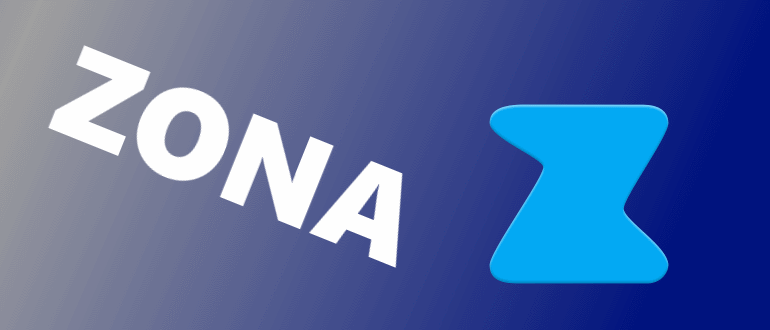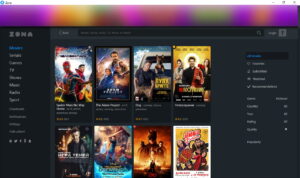Zona allows not only downloading files from a directory, but also playing files before they are fully downloaded. Program uses the BitTorrent protocol which allows you to stop and then continue downloading at any time you want.
The client has a very user-friendly interface. On the left you’ll see a navigation panel with all available sections of the program: Movies, Series, Games, TV and others. All films and series hosted on the platform have a description, rating, duration, year of release and some extra information. The user has the ability to create his own content library in the special section “Favorites”.
Benefits of Zona
- Large catalog of films and series in high quality.
- Subtitle support.
- Ability to choose voice acting.
- Ability to choose the quality in which to download the movie/series.
- Ability to watch TV channels;
- High content loading speed.
- Convenient user interface.
- Many options for customizing the interface to the needs of the user.
- Absolutely free.
Download Zona for Windows
You can download Zona for Windows for free using the following links. All these links are completely secure. The download files were taken from official sources and have not been modified.
- Download Zona 3.0.0.8 exe (182,97 MB) [Windows XP+]
What’s new in this version
- Some bugs fixed and minor improvements added.
Download previous versions
- Download Zona 3.0.0.7 exe (182,75 MB) [Windows XP+]
- Download Zona 3.0.0.5 exe (183,26 MB) [Windows XP+]
- Download Zona 3.0.0.0 exe (191,42 MB) [Windows XP+]
- Download Zona 2.1.0.3 exe (63,05 MB) [Windows XP+]
Installation of Zona
- Download file of the program from our site (just click the download button). It will download the installer.
- After that you need to click this icon and follow the setup process to enjoy the software.
- During installation, you can set some important parameters related to the operation of the program. For example, launching Zona on PC startup.