Create high-quality videos from home (and not only) photos and videos, and add your favourite music, pictures and other attributes. Also, various filters, effects, and transitions are available that can decorate your video. The video editor has a convenient multilingual interface, so even beginners can use it.
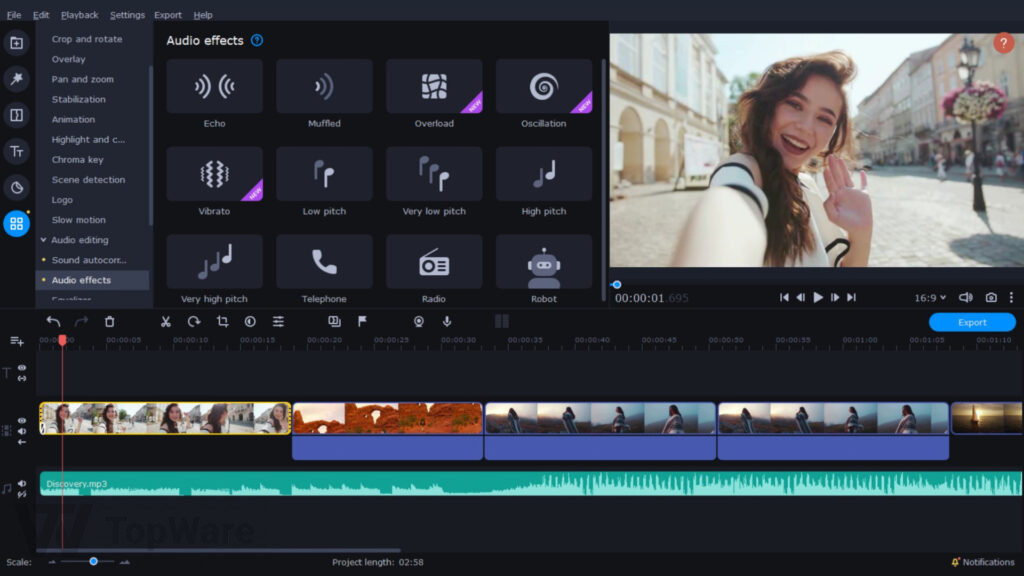
The free version of the video editor has reduced functionality. The user can cut, trim and join the material. If you want to use all the application features, you should purchase the full version.
Benefits of Movavi Video Editor Plus
- Ability to overlay titles.
- The ability to upload a video to YouTube, Vimeo, and Facebook directly from the editor.
- Large selection of filters and effects for editing (noise, blur, brightness, chromatic balance, contrast, invert).
- Lots of audio tools.
- Ability to create slide shows.
- Picture-in-picture option.
- Support for all popular video formats.
Download Movavi Video Editor Plus for Windows
You can download Movavi for Windows for free using the following links. All these links are completely secure. The download files were taken from official sources and have not been modified.
- Download Movavi Video Editor Plus 25.8.0 exe (57,74 MB) [Windows 7+]
What’s new in this version
- Now you can change LUT intensity on your videos. Simply move the slider to adjust the LUT filter to how you want it to be.
- Audio and video synchronization is now always close at hand. Right-click on the clip on the timeline, then select Sync clips. Quick and easy!
- Auto subtitle editing is now super-precise. The program always knows which subtitle you’re working on and moves the orange slider to the right spot on the timeline.
- No more shaky videos while using Pan and zoom templates. The camera moves smoothly again, with no stuttering.
- Now, video brightness remains unchanged after you save the video, with no unexpected darkening or glitches.
Download previous versions
- Download Movavi Video Editor Plus 25.7.0 exe (5,22 MB) [Windows 7+]
- Download Movavi Video Editor Plus 25.6.0 exe (5,2 MB) [Windows 7+]
- Download Movavi Video Editor Plus 25.5.0 exe (57,74 MB) [Windows 7+]
- Download Movavi Video Editor Plus 25.4.0 exe (57,74 MB) [Windows 7+]
- Download Movavi Video Editor Plus 25.3.0 exe (5,18 MB) [Windows 7+]
- Download Movavi Video Editor Plus 25.2.0 exe (57,74 MB) [Windows 7+]
- Download Movavi Video Editor Plus 25.1.0 exe (57,74 MB) [Windows 7+]
- Download Movavi Video Editor Plus 25.0.1 exe (57,74 MB) [Windows 7+]
- Download Movavi Video Editor Plus 25 exe (57,74 MB) [Windows 7+]
- Download Movavi Video Editor Plus 24.6.1 exe (5,08 MB) [Windows 7+]
- Download Movavi Video Editor Plus 24.6.0 exe (5,08 MB) [Windows 7+]
- Download Movavi Video Editor Plus 24.5.1 exe (5,08 MB) [Windows 7+]
- Download Movavi Video Editor Plus 24.5.0 exe (5,08 MB) [Windows 7+]
- Download Movavi Video Editor Plus 24.4.1 exe (5,08 MB) [Windows 7+]
- Download Movavi Video Editor Plus 24.4.0 exe (57,74 MB) [Windows 7+]
- Download Movavi Video Editor Plus 24.3.0 exe (57,74 MB) [Windows 7+]
- Download Movavi Video Editor Plus 24.2.1 exe (57,74 MB) [Windows 7+]
- Download Movavi Video Editor Plus 24.2.0 exe (5,4 MB) [Windows 7+]
- Download Movavi Video Editor Plus 24.1.1 exe (57,74 MB) [Windows 7+]
- Download Movavi Video Editor Plus 24.1.0 exe (57,74 MB) [Windows 7+]
- Download Movavi Video Editor Plus 24.0.2 exe (57,74 MB) [Windows 7+]
- Download Movavi Video Editor Plus 24.0.1 exe (57,74 MB) [Windows 7+]
- Download Movavi Video Editor Plus 24 exe (57,74 MB) [Windows 7+]
- Download Movavi Video Editor Plus 23.5.1 exe (57,74 MB) [Windows 7+]
- Download Movavi Video Editor Plus 23.5.0 exe (57,74 MB) [Windows 7+]
- Download Movavi Video Editor Plus 23.4.1 exe (57,74 MB) [Windows 7+]
- Download Movavi Video Editor Plus 23.4.0 exe (57,74 MB) [Windows 7+]
- Download Movavi Video Editor Plus 23.3.0 exe (57,74 MB) [Windows 7+]
- Download Movavi Video Editor Plus 23.2.1 exe (57,74 MB) [Windows 7+]
- Download Movavi Video Editor Plus 23.2 exe (57,74 MB) [Windows 7+]
- Download Movavi Video Editor Plus 23.1.1 exe (57,74 MB) [Windows 7+]
- Download Movavi Video Editor Plus 23 exe (57,74 MB) [Windows 7+]
- Download Movavi Video Editor Plus 22.4.1 exe (87,04 MB) [Windows 7+]
- Download Movavi Video Editor Plus 22.4 exe (86,99 MB) [Windows 7+]
- Download Movavi Video Editor Plus 22.3 exe (87,7 MB) [Windows 7+]
Installation
To install Movavi Video Editor Plus, you need to download the setup file and run it. Then follow the installer’s instructions.






What’s up, itts pleasant article about media print, we all be aware of media is a wonderful source of information.
Here iss my page: оптимизация сайта под гугл